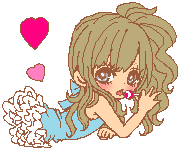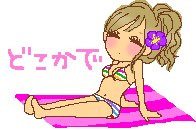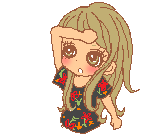Hi angels! How are you? Somehow it's November already and this year is almost over (☉__☉”) I'm about to enter the craziest 2 weeks of my busy season as my project is launching next week so I'm really stressed right now. I didn't even realize the last month has just flown by (っ- ‸ - ς)
I also recently got diagnosed with ADHD so... things are making a lot more sense on a personal level lol. I'm glad I didn't have to wait too long for my assessment appointment and I will be starting treatment soon!! I've always struggled on my own but recently it's gotten very overwhelming so I thought I would get help. It's nice to finally have a definitive answer for certain things and although I'm nervous about medication I'm glad it's not for something more serious. I guess this explains why it's so hard for me to keep up with blogging but I won't give up!! One day I will get through this backlog and post from the present ( ദ്ദി ˙ᗜ˙ )
Continuing from my last few posts, I had just come back from a work trip in LA. I honestly wasn't doing too much around this time except for soaking up the remaining sun and trying to spend as much time with my friends as I could before my busy season picked up in October.
We tried a cute little place called Caffè La Tana. It's a tiny little Italian spot tucked away from the main street and food was amazing!! I really liked how unique this dining experience felt, for a moment I forgot I was in Vancouver.
We each got our own mains but we did get a few things to share. Everything was fresh and flavorful!
One of my friends knew a staff member in the kitchen and they prepared this beautiful vegetable medley for us on the house. It was almost too pretty to eat (❀❛ ֊ ❛„)♡
For my main I got the scallops and couscous! I don't usually eat at lot of couscous/quinoa/etc but this was really tasty and fun to eat.
After dinner we took a walk up the main street to get ice cream and saw a kitty along the way. It was super cute and friendly (⸝⸝> ω <⸝⸝)
We made our way to Earnest Ice Cream and I got myself a scoop of earl grey. We ate our ice cream at the park nearby before going home and it felt like such a lovely way to spend the evening with friends (ㅅ´ ˘ `)
I spent the next few weeks going on more weekend food adventures. My bf took me to this newly opened inari sushi place called Okome. It had just soft opened and we managed to get in while avoiding all the foodie influencers. I enjoyed the food but I felt that it wasn't something we'd gravitate towards often, especially with how out of the way this place was.
For the next adventure we went to Hunnybee Bruncheonette. It was a particularly gloomy day and the restaurant was quite busy so we had to wait a while before we were able to find a spot. I got the hash benedict with the sausage and it was served with a curried ketchup!
The next spot we went to was Tsujiri in Richmond for their seasonal afternoon tea set. This menu featured lots of yuzu and matcha treats and it felt like the perfect way to cap off the summer.
Other than eating well I was also getting ready to go on a mini vacation with my beloved Reina. We planned a trip to New York together since we both had some time off and had never been to the big apple but I'll talk more about that in a separate post.
For now I needed to get my nails and hair done first (,,¬﹏¬,,)I took a few selfies while I waited for my turn of course!
I got this delicious blue and black zebra set. I can't seem to find any photos of this set so here's a quick video my nail tech took for me after the appointment:
I kept forgetting to take photos of my outfits as per usual but I managed to take this one before I went to dinner. I was wearing a lot of this combination (flowy top, shorts, boots) so I guess this is a pretty accurate representation of what I was wearing most days during that time of year (ᵕ • ᴗ •)
That's all for this post! Thank you for stopping by and reading today. I'll catch you in the next one ( • ̀ω•́ )✧